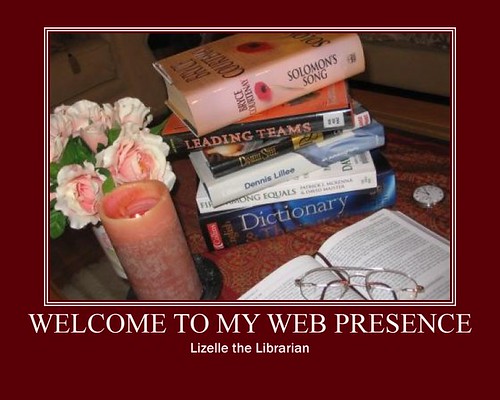 |
| Created by Lizelle Smith and Big Hugs Labs (2011) |
Lizelle Smith the Librarian
Search This Blog
17 February 2011
13 February 2011
Meet the Librarian
Reference
PearSmile3. (2010). Meet the librarian [Video file]. Retrieved from http://www.youtube.com/watch?v=PPx7vILCN1A
PearSmile3. (2010). Meet the librarian [Video file]. Retrieved from http://www.youtube.com/watch?v=PPx7vILCN1A
10 February 2011
Books on Web 2.0
Looking for a book on Web 2.0, ask a Librarian!
There are great books on Web 2.0! Your local library or State Library can point you in the right direction. Herewith is a link to the State Library of WA. There are useful resources for Librarians on how to implement Web 2.0 in libraries.
Reference
Armastus, J. (2009). How bout this one [Image]. Retrieved from http://www.flickr.com/photos/in_lumine_lucem/4780452618/in/faves-57781228@N06/
20 January 2011
What do we need?
Web 2.0
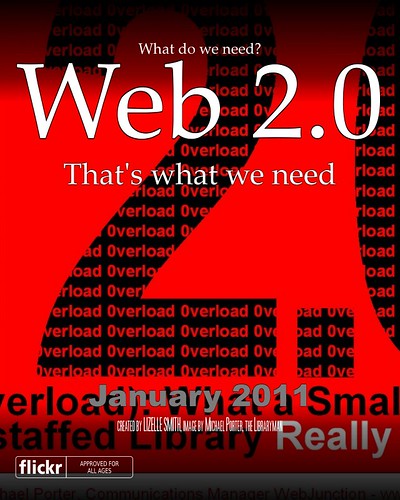 |
| Created by Lizelle Smith, image provided by Michael Porter (2009) |
Reference
Porter, M. (2009). "2.0verload" ALA2009 Presentation #3 -Intro Slide [Image]. Retrieved from http://www.flickr.com/photos/43017881@N00/3711381453
The importance of libraries
Libraries are....
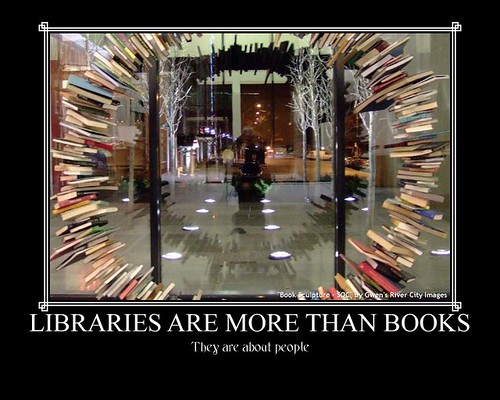 |
| Created by Lizelle Smith, image provided by Gwen's River City Images' photostream (2006)
Reference
Gwen's River City Images' photostream. (2006). Book sculpture [Image]. Retrieved from http://www.flickr.com/photos/76479985@N00/102849108
|
15 January 2011
Web 2.0 in libraries
The importance of Web 2.0 in Libraries
Two highly-regarded speakers, John Blyberg and Meredith Farkas talk about the importance of Web 2.0 technologies in libraries. The presenters provide significant tips on how libraries can make sure that their social presence exists on the World Wide Web. The aim is to have an interactive library online, instead of an inactive library lost on the Web.
Reference
Blyberg, J., & Farkas, M. (2010). ALA TechSource Webinar - Organization 2.0: Building the participatory library [Video file]. Retrieved fromhttp://vimeo.com/11929385
14 January 2011
YouTube and a Librarian's Manifesto
What Librarians need to do for users
Reference
Cohem L. (2006, November 6). A Librarian's 2.0 manifesto [Video file]. Retrieved from http://www.youtube.com/watch?v=ZblrRs3fkSU
10 January 2011
Wikis
Wikis - the more the merrier...
 |
| http://en.wikipedia.org/wiki/Category:Wikipedia_icons |
Wikis is another important Web 2.0 application. "A wiki is a collaborative web site containing information created by its users" (Hoffman and Rumsey, 2008, p. 77). The users all contribute together to a website.
Libraries can benefit from wikis. Firstly, libraries can create their own staff wiki. Staff would be able to participate and add ideas or suggestions. For example, if a library needs to decide what books to purchase for the Young Adults section; staff can come together and collaborate. When people come together in a group - more ideas and suggestions are exchanged. Knowledge is exchanged and created! Secondly, librarians and managers can create a wiki page to 'brainstorm' or to discuss important library management and development issues. Thirdly and most importantly, the library can create a wiki for library patrons. Library patrons would be able to participate and share their ideas or suggestions. For example, books that need to be acquired, new services that would be welcomed at the library and/or any other relevant comments.
By collaborating in a coherent manner, managers, librarians, staff and patrons will be able to share ideas, services and activities. When people are more involved in everyday life activities and knowledge; they learn, grow and understand. In the 21st Century social interaction is very important. Also, to be able to keep up with the social networking applications, libraries should welcome new technologies in their libraries.
Reference
Hoffman, M., & Rumsey, M. (2008). International and foreign legal research: A coursebook. Koninklijke Brill NV, Leiden: Martinus Nijhoff Publishers.
09 January 2011
Flickr
Flickr through your photos
 |
| http://dryicons.com/icon/socialize-icons-set/flickr/ |
Flickr is the perfect photo album to keep popular and special library images all together. Libraries can use Flickr as a collective space. Instead of having library pictures sitting on computer hard drives, it is much better to store them online. The best thing about Flickr, is that it is easy to upload images and to share photos online. It is just important to remember to tag the photos so that people can find them easily. Libraries can also upload videos.
Libraries can promote their library too. Apart from promoting libraries, other images can also be uploaded and be shared. It is important to note, that some images cannot be uploaded or be shared due to copyright restrictions. It is always good to ask the author's permission to publish an image online. Flickr provides a few options on how people can share images with other people, e.g. via email, blog or URL. Here are some Flickr images taken of famous libraries around the world.
 |
| Library Delft, Netherlands |
 |
| Seattle Public Library |
 |
| New York Public Library |
 |
| Seatle Public Library |
 |
| Seatle Public Library |
 |
| Sequim Library (North Olympic Library System) - Sequim, WA |
 |
| Library of Congress |
References
Branger, P. (n.d.) Library Delft, Netherlands [Image]. Retrieved from http://www.flickr.com/photos/22794096@N04/5335559451/
Bravo. (2006) New York Public Library [Image]. Retrieved from http://www.flickr.com/photos/an_untrained_eye/1222063706/
deVos. (n.d.). Seattle Public Library of Rem Koolhaas [Image]. Retrieved from http://www.flickr.com/photos/devos/96390046/
Ferrari, A. (2009). Comfy reading area at the Sequim Library (North Olympic Library System) - Sequim, WA [Image]. Retrieved from http://www.flickr.com/photos/wsl-libdev/3843216775/
Sandcastlematt. (2006). The library of congress: Look something up, or just look up [Image]. Retrieved from http://www.flickr.com/photos/sandcastlematt/311693454/
Surrealise. (2009). Library from another dimension [Image]. Retrieved from http://www.flickr.com/photos/surrealize/3366780929/
Vsz’photostream. (2005). The mixing chamber [Image]. Retrieved from http://www.flickr.com/photos/vs/30900065/
06 January 2011
LibraryThing
The LibraryThing can help
 |
| http://en.wikipedia.org/wiki/File:LibraryThing_Logo_medium.png |
If there is one Web 2.0 tool Librarians and Managers should consider, it has to be the 'LibraryThing' application. But, what is a LibraryThing? Basically, the LibraryThing online tool provides a wide variety of book titles to your doorstep. It is an easy way to find book titles and to keep track of your favourite online bookstores, e.g. Amazon. What is more, users can exchange book titles with each other. By exchanging information, social networking is also encouraged.
According to LibraryThing (2010), there are a few amazing features:
- Join the world’s largest book club.
- Catalog your books from Amazon, the Library of Congress and 690 other world libraries. Import from anywhere.
- Find people with eerily similar tastes.
- Find new books to read.
- Free Early
- Enter 200 books for free, as many as you like for $10 (year) or $25 (life).
- Available in many languages:





















 (others) (LibraryThing, 2010)
(others) (LibraryThing, 2010)
What does this mean for the Library? The LibraryThing tool assists library staff to create a blog roll, which could run from the Library's main webpage or blog. Users would be able to see what books other patrons are reading. What is more, people can read about the book, and see what rating (1-5 star) other readers gave. Reviews are good to fall back on. Librarians could easily see which books are best sellers and which ones are not that popular. LibraryThing also help Librarians to select the most up-to-date books for their users.
05 January 2011
Blogs
To Blog or not to Blog
| http://www.veryicon.com/icons/internet--web/aquaticus-social/blogger.html |
Libraries can definitely benefit from blogs! A blog "is essentially someone's personal journal made available on the Web" (Sharp Colmer & Thomas, 2005, p. 68). Blogs are one of the most popular Web 2.0 platforms. People create blogs to socially interact with other Bloggers and to communicate information to a world wide audience.
Yes, but what can a blog do for a library?
Well, libraries can benefit from blogs in the following ways:
- Promoting library activities
- Networking
- Blogs are free to create
- Libraries can socially engage with other libraries
- Encourages user participation
- Encourages feedback and comments
- Inform people about new books, other resources and special library services
- Inform users and patrons of community information
This is also very easy. First, the library has to set up an email account. This is free. For example, the library can set up an email with Google's Gmail. After setting up an email account, the library can then select the 'create a blog' option. Google provides free online Blogger templates. By following the guided steps, a blog is then easily created. It is important to name the blog. After selecting a name for the blog, the user can then add gadgets to enhance his/her blog.
What about help?
Blogger provides online help, as well as a Help link at the top right hand side of created Blog.
Benefits of Library blogs:
- Staff can participate and add their own posts
- Staff can create draft posts and choose when they want to post their blogs
- Images can be added onto the blog, e.g. library events, opening times, etc.
- RSS feeds can by added. A RSS feed is a subscription that can be read within the user's blog
- Staff can add links to other social media and tools
- Staff can add videos and podcasts about the library
Overall, blogging is fun and a form of promoting your library and its services. It is a free Web 2.0 technology that can benefit all libraries to engage and communicate with each other world wide.
Reference
Sharp Colmer, R., & Thomas, T. M. (2005). The Senior’s guide to the Internet: Surfing, shopping, E-mail and security. Chelsea, MI: Eklektika Press.
03 January 2011
RSS feeds
RSS feeds are great!
| http://www.bloggingtutors.com/2010/04/free-rss-feed-icons-for-your.html |
Another very useful Web 2.0 technology is RSS (Really Simple Syndication) feeds. RSS feeds are those buttons (normally orange, but not restricted to colour) located on webpages. If a user finds a online resource that appeals to him/she, the user can easily subscribe to the particular website. By selecting the RSS icon, the user can then select the 'Subscribe' button. The feed will automatically be placed in either the user's Outlook (email) or suggested folder. To be able to subscribe to RSS feeds, users need to install a reader, such as 'Google Reader'. The users would also be able to copy RSS links into their Blog by means of the RSS gadget.
| http://www.problogdesign.com/resources/50-more-free-rss-feed-icons/ |
Now, what does this all mean to libraries? This is great news! Libraries would be able to subscribe to the latest news sites, current and new book releases, best sellers, authors' information, news and special events, library news and latest technologies. The great thing about RSS feeds, the user don't have to seek for current information, the information comes to the user. In other words, libraries would be able to view all their preferred feeds on their website. Also, RSS feeds would not only benefit libraries, but also the library patrons. Patrons would be able to read all current and relevant library information. If libraries subscribe to local community websites, this will also benefit users to find out what is happening in their community. So then, everybody will be updated and be informed!
Subscribe to:
Posts (Atom)



